
Wolfenstein: Youngblood has prompted a lot of questions and concerns among many new players who have ventured into this game. Fortunately, there are numerous answers and solutions available to address these inquiries and uncertainties. Rest assured, help is at hand for those seeking clarity and guidance in navigating this captivating gaming experience.
This game relies heavily on its online co-op feature. Despite that, many players are reporting issues forming games with their friends. If you are playing on PC, however, there is a remedy for this unfortunate bug. Likewise, many players are stumped when it comes to the many God Doors within the game.
For those of you confused by the doors, don’t fret. You simply need to keep playing. For everyone else, we have a quick list of tips and tricks to help each of you enjoy your playing experiences.

Some Wolfenstein: Youngblood players are having debilitating issues playing online co-op. Luckily, there is a solution.
There may be a time when you boot up this game and prepare to play with a friend that you are greeted with the message You have no friends you can join that are playing Wolfenstein: Youngblood.”
Despite you and your friend’s efforts, the message will likely persist. This bug will likely be fixed in the near future. In the meantime, PC players can fix the issue by changing their privacy settings to “Public.” After making this change, you should be able to invite and join friends in online co-op.
While playing Wolfenstein: Youngblood, you may have noticed doors that require a “God Key” to open. These doors are considered end game content in the game. To access what’s behind these doors, you will need to complete the game’s campaign first. Once you have finished the game, you can use the one true God Key to unlock these doors and discover new content.
Wolfenstein: Youngblood is a complex game, filled with intricate mechanics and a suspenseful narrative. If you want to utilize everything this game has to offer, check out these quick tips and tricks.
If you want to experience the thrilling action of Wolfenstein: Youngblood with a friend, playing in co-op mode is the way to go. Follow this step-by-step tutorial to learn how to invite and join friends for an unforgettable co-op experience.
Step 1: Start the Game
Begin by opening Wolfenstein: Youngblood on your computer. Make sure you and your friend are both connected to the internet and prepared to play.
Step 2: Go to the Co-op Menu
Once you’re on the main menu, find the section for co-op play. This is usually located in the game’s menu or settings.
Step 3: Invite a Friend
In the co-op menu, there should be an option to send an invitation to a friend. Click on it and enter your friend’s username or ID. Alternatively, you can use the in-game friend list to directly invite them. If you’re using Steam, you can also use the Steam overlay to send an invite.
Step 4: Accept the Invitation
Your friend will receive the invitation and should accept it.
Step 5: Start Playing Together
Once your friend has accepted the invitation and joined your game, you can begin playing together in co-op mode. Explore the game world, complete missions, and fight enemies side by side.
Want to tighten up your timing and play like a pro? This guide dishes out…
Want to crush it in Marvel Rivals? Learn how to build killer 6v6 teams with…
Want to crush it in VALORANT? This guide breaks down Agent roles, pro tips, and…
Yeehaw! Cozy up in the Wild West with Cattle Country—farm, befriend, and explore before its…
Cowabunga! TMNT: Splintered Fate hits PlayStation May 20 and Xbox June 24—plus physical editions drop…
Strap on your VR headset—Surviving Mars: Pioneer lands in Early Access May 8! Build, explore,…
This website uses cookies.