
Mario Kart Tour is taking the mobile gaming world by storm right now. And, it’s for good reason.
This mobile racing game is proving to be lots of fun. That being said, Mario Kart Tour doesn’t directly tell you everything you need to know in order to always come in first place.
Check out these quick tips and tricks to improving your placement time down below in order to learn what Mario Kart Tour isn’t telling you.
Rocket starts have always been a staple part of the Mario Kart experience. Mario Kart Tour is no different.
Rocket starts allow you to get an edge over your opponents by launching you at a higher velocity right off the starting line. That being said, the game never tells you how to use this technique.
When the race countdown gets to two, slide your finger down your screen. Hold your finger in place until “GO” appears on the screen. Then, release your finger from the screen. Your racer will launch forward, breaking from the pack.
Every time you pass through an item box, you will collect an item that can used to your advantage on the track. Stocking up on items can be useful if you are already in first place. That being said, your items will eventually be used rather you want them to be used or not.
Mario Kart Tour features an auto-use feature concerning your items. Once your item slots are full of collected items during a race, your items will be used automatically as you pass through your next item box. This feature, however, can be turned off.
Make your way to game settings. From there, deselect the “Auto-Item” box in order to deactivate this feature. This way, items will only be used if you tap your screen.
Mario Kart Tour features a nifty system known as smart steering. If you do not like this feature, however, it can be deactivated.
Smart steering is essentially aim assist for racing games. This feature helps guide you through turns and other tough spots during your racing. Of course, the game’s ability to override your inputs during turns can get quite frustrating.
If you would like to turn off this feature, make your way to the settings menus and then deselect “Smart Steering.” Now you will have manual control of your kart once again.
Mario Kart Tour holds your hand a little more than other Mario Kart games. When it comes to drifting, this title is no different.
When you first set up your Mario Kart Tour game, you will have the option to select “Simple” or “Drift” controls. If you choose “Simple,” then the game will drift for you. However, this decision comes with a drawback.
When you drift on “Simple,” you will not be granted a speed boost. For this reason, it is suggested that you choose to use “Drift” controls. This way, you will earn a “Ultra-Minis Turbos” boost whenever you drift.
Simply go to the setting menu and select the drifting controls to toggle this mode. Once activated, you simply need to swipe in the direction of your turn, release your finger from the screen, tap the screen to hop and then hold the screen to drift.
This will grant you an incredibly advantageous speed boost once you master the controls.
From the start, you will likely take notice the add friends option is inactive. Don’t worry. You can unlock it.
In order to unlock the add friends option, you will first need to unlock ranked races. In order to unlock this feature, you will need to complete three racing cups. Once that has been accomplished, win the Koopa Troopa Cup.
Once the cup has been won and ranked races have been unlocked, you will be able to add friends for more fun.
Want to tighten up your timing and play like a pro? This guide dishes out…
Want to crush it in Marvel Rivals? Learn how to build killer 6v6 teams with…
Want to crush it in VALORANT? This guide breaks down Agent roles, pro tips, and…
Yeehaw! Cozy up in the Wild West with Cattle Country—farm, befriend, and explore before its…
Cowabunga! TMNT: Splintered Fate hits PlayStation May 20 and Xbox June 24—plus physical editions drop…
Strap on your VR headset—Surviving Mars: Pioneer lands in Early Access May 8! Build, explore,…
This website uses cookies.