
Back in 1999, Sega made headlines with the release of the highly debated The Typing of the Dead. This “edutainment” title allowed arcade players the ability to use a keyboard to fight zombies in a modified version of the classic arcade game House of the Dead 2.
After becoming a great success, Sega eventually released The Typing of the Dead: Overkill on PC in 2013. Now the classic typing simulator is starting to get attention once again. With that in mind, we have produced a quick guide to help players make it through this zombie infested title.
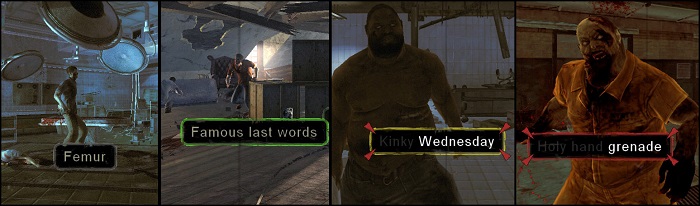
As this game is all about typing, you only have to start typing the appropriate word in order to focus on a particular enemy. That being said, there is a strategy to choosing the order in which you take on your undead targets.
As illustrated above, there are four different colors of enemies you will come across. Words framed in grey are not yet a threat to you. They are harmless, posing no danger to your well-being. Words framed in green are not quite yet a threat, but you must exercise caution as they can turn harmful at any moment. These enemies have the potential to endanger your safety. Words framed in yellow are within range to attack you. Be prepared to defend yourself when encountering these adversaries. Lastly, words framed in red are about to attack you. These enemies are on the verge of launching an assault, so you need to act swiftly to keep your health up.
Take on all targets starting with the red ones and make your way down to the grey enemies. Remember, you can only be attacked by one enemy at a time. This provides you with a great opportunity to strategically control the pacing of the game. So choose your targets wisely and stay in control.
There are six distinct types of pick up items available in The Typing of the Dead: Overkill. To acquire these items, simply press the tab button when they appear on the screen. Let’s take a closer look at each of these items to enhance your gaming experience.
A health pack will heal 3 life bars worth of health. However, it is important to note that you cannot be overhealed. An example of a health pack can be seen illustrated to the right.
The Slo-Mo Power Up is quite a useful tool. When activated, the power up will greatly slow down time. Consequently, you will have far more chances to take out any nearby targets before being attacked. An example of a Slo-Mo Power Up can be seen to the right.
There are four different kinds of collectible items within The Typing of the Dead: Overkill. There are poster, vinyl records, comic books and figurines. Netting them all will earn you 2000 points and will unlock bonus content. Check out what each collectible looks like within the illustration provided above.
There are three difficulties immediately available to new players. On the easiest difficulty, you will only need to type smaller words and the occasional small phrase. On the medium difficulty, you will need to consistently type short phrases. The hardest difficulty will exclusively have phrases and the occasional sentence.
However, things are not all that bad. No matter the difficulty, players do not have to worry about upper case letters, special symbols or spacing. The game fills those in for you. However, there is a final difficulty that trumps all three of these.
The final “Hardcore Mode” is unlocked by beating the story mode on any other difficulty. In this version, there will be the added challenge of spacing and punctuation. Beyond that, making an error during a phrase will reset your progress and replace the phrase with a new one.
The Typing of the Dead: Overkill has a rather unique feature on Steam, being the workshop. Through this tool, you can add your own custom words and phrases to the game. Here’s how it works.
The workshop tool can be found within the “Tools” section of your Steam library, once you have purchased The Typing of the Dead: Overkill. Once you have opened the workshop, you will be able to see any custom items you have added to the program. From there, the custom items can be published publicly, privately or made available to your friends.
In order to make a new item within the program, you only have to hit the “New” button. After finishing the new item, simply hit “Publish” to add it to your collection. From there, make sure to subscribe to the new item so that it will appear within your game.
Next, boot up The Typing of the Dead: Overkill. Go to the “DLC Dictionaries” page under “Game Settings.” From here, you should be able to select your new workshop items.
Now that you have a firm understanding of the game’s basics, here are some last minute tips and tricks to help you stay alive in this zombie infested title.
Get ready for a week where gaming meets sustainability! The Earth Appreciation Festival 2025 runs…
Turn dull city corners into lush green escapes with *Urban Jungle*, a cozy puzzle game…
Ready to set sail? *Trident’s Tale* just dropped a free demo on Steam, giving you…
Robobeat’s spring update cranks up the intensity with the new Virus Room—a brutal, high-stakes challenge…
Steelkrill Studio, known for horror games, is taking a bold leap into RTS with *Medievaly:…
Build a wacky Martian theme park, abduct Earthlings, and entertain quirky alien guests! The "Mars…
This website uses cookies.