
The Nuphy Air (60/75/95) is a frequently suggested portable keyboard that provides a mechanical keyboard on the go. The keyboard itself, the build quality is mostly impressive with the device being very well served in the niche it’s in. It’s small, weighs little, has a long battery (with the lights off) and combined with the folio is a great portable keyboard.
The exception is, though, a few particular design flaws that make the keyboard inoperable for portable use, which is supposedly solved by the “v2” but early adopters are left with some curious defects to the device.
Not taking into consideration our concerns on portability (which we dive deep into below), functioning just as a on-desk keyboard that doesn’t move or its intended niche functionality of sitting ontop of a laptop’s keyboard the Nuphy Air is a fantastic keyboard.
The keys work well even without lubing them. The profile size is fine. The connectivty seems to have issues with some devices, my Mac and several Windows laptops pair just fine while a Dell laptop absolutely refuses to connect.
A big factor for the keyboard is that the keys are rather quiet, which is really important in an office or public setting.
The feet of the Nuphy Air v1 are a rubber pad glued into a tight-fitting slot on the keyboard in the four corners. To elevate (one step) the keyboard, you place portable magnetic extension feet within the feet of the keyboard.
In the Folio, the feet are what “secure” the keyboard into the carrying case. There are grooves that match the feet, which once secured into the folio, keep it from falling out of the open sides. You have to store the magnetic feet steps seperately, which is a major inconvience.
The bigger issue comes from the fact that between the folio pulling at the rubber and the rubber feet extensions, strip of rubber can easily become unglued. Once unglued, the keyboard no longer functions without carrying the strip of rubber around seperately with the keyboard and slotting it in (or using it to hold the keyboard levelish).
We reached out to Nuphy for comment regarding this defect. Their response was:
Hello.
Thank you for your letter.
You can try to glue the green feet with double sided tape or glue.
NuPhy Team
As you can see in the below photo:
There isn’t a really good double sided tape to fit within the slot (while keeping it level) and while glue could work, if done improperly, the keyboard will never be level again (depending on the adhesive, it could destroy foot to try to remove and reset).
Normally this would work fine for larger boards, but the small strip of plastic isn’t condesive to a DIY fix on a rather premium product. We’ve found reports of Nuphy Air products having issues with their feet coming off
and seems to be a frequent issue that Nuphy is aware of. Many users have removed their feet, insted opting to have the keyboard rest on a mat or or something else to secure it to the table.While we have yet to obtain a Nuphy Air v2 (having issues with the Nuphy Air v1, we’re hesitant to purchase the next edition), we would highly encourage deal seekers who aren’t looking for the keyboard purposefully to sit ontop of their notebook’s keyboard to go for the v2 or look at another vendor.
The Nuphy Air v1 is a really awesome keyboard if you’re not planning on taking it anywhere (other than resting it ontop of a laptop’s keypad). The slim fragile feet combined with the awkward “AirFeet” combine into a design flaw that makes its portability questionable, especially with the additional cost of its own special carrying case.
If you’re just leaving it somewhere and find a great deal, it would be a good buy, but with the market as saturated on keyboards right now there’s likely a lot of other options available.
We did not receive any promotional items in exchange for this review. This review follows our review guidelines.
Get ready for a week where gaming meets sustainability! The Earth Appreciation Festival 2025 runs…
Turn dull city corners into lush green escapes with *Urban Jungle*, a cozy puzzle game…
Ready to set sail? *Trident’s Tale* just dropped a free demo on Steam, giving you…
Robobeat’s spring update cranks up the intensity with the new Virus Room—a brutal, high-stakes challenge…
Steelkrill Studio, known for horror games, is taking a bold leap into RTS with *Medievaly:…
Build a wacky Martian theme park, abduct Earthlings, and entertain quirky alien guests! The "Mars…
This website uses cookies.