
I’ll be blunt, the SS+ tier VPN for gaming is none at all. There’s no benefit to using a VPN for gaming. Do you need a VPN for gaming? Absolutely not. VPNs are privacy invasive, costly and provide no tangible benefit beyond changing your geolocation. The major VPN providers have drastically risen costs and their trustworthiness is all over the place.
Our point of view, driven by over 20 years in gaming is that a VPN will slow your connection down, lower your ping and drive your gaming performance down. Given that information, we’ve still ranked VPNs into a list that you can refer to if you’re in the market for one. For instance, if you travel a lot and really don’t trust hotel Wi-Fi with your World of Warcraft password.
We do not affiliate ourselves with VPN companies, as it would violate our ethical standards. Due to our point of view that VPNs aren’t exactly useless, we’ll begin with that as our first entry:
Your ISP provides you with more privacy protections than your VPN does, due both to your service contract and various laws in different countries about what telecom / Internet service providers can and cannot share. Do your own research / due diligence here, but you’d be surprised what requires a warrant vs. what VPNs can just sell due to their terms of service (or business location).
You can use browser-based VPN services that won’t impact your gaming traffic. Many popular browsers offer either addons for these features or built-in. Microsoft Edge has a VPN built into it, which makes it a wonderful browser to use out of the box (and is included in windows). That’s not a joke – Edge is actually pretty great!
No VPN = less interference between you and your game = faster gaming.
While you’ll find a lot of articles online answering the question “do I need a VPN,” many are littered with affiliate links and have something gain from pushing a “yes” answer. Remember while a properly configured VPN may hide your data from your ISP, it doesn’t hide it from the VPN provider and just offloads your privacy concerns to a new company.
Yes. Of course they do. They have to in order to validate that you’re on their VPN and that the number of connections are being met within your purchased package. Do they log every request? Likely. Will they comply with warrants? Yeah, but why are you worried about that? That’s the least of your worries for gaming. What does that have anything to do with gaming?
These are often pitched as the sales pitch for the VPNs, but again let me ask you – what about any of that helps you get your latency down?
Kind of but not really? It’s not reliable and while they can in theory route traffic more efficently at times, your ISP is more likely better at it than them. Aditionally, ping tools can be sort of wrong if they’re testing to your endpoint vs. your actual PC. Try within the game itself and see, using their trial, if ping is a primary motivator.
Really just try it. It’s not going to make your connection more stable. It’s not going to “increase your speed” by any means. It can help make your ‘net more efficent. It’s not going to make it somehow faster than what you pay for, however.
The following are mostly free VPNs that are built into a browser and “good enough” for using to protect your data. You can read more about the features on their respective websites.
Mullvad (~$5/month), ExpressVPN ($12.95/month) and NordVPN ($11.99/month) are top runners when it comes to working with most games out of the box, having router setup (so your entire house is on the VPN) and a plethora of privacy features, additional features, etc.
If you’re going to use a VPN, while there’s no guarentee that these companies are going to treat your data with the respect it deserves, you’ll at least know you’re using the most pouplar VPNs on the market right now. They’re really expensive, though, but provide lots of servers and endpoints.
SurfShark often gets a lot of credit and may be A tier, but without direct experience, it’s difficult to review them and say they’re the best of the best. Based on popularity, they’d definitely be in A tier.
PureVPN ($10.95/month) and CyberGhost ($12.99/month) are good runners up with really good pricing on their long-term plans (going down to $2-$5 a month based on commitment and prepayment terms). Privacy first and generally well reviewed for being fast, these aren’t bad choices if you need a VPN and come with some excellent trial periods.
This isn’t the eclusive choice of mid options here. There’s lot that could be considered B tier, but these are the two I’ve tried and didn’t really do anything bad to me. So I’d recommend them.
You can also check out this awesome list of all the features of VPNs over at: Techlore | VPN Toolkit: Open-Source Comparison Chart. This will give you a far more comprehensive view of all of your options.
Private Internet Access, SurfShark, TunnelBear, Proton VPN, Fast VPN, IPVanish, etc. are all VPNs that are in market in competition with each other. Many suffer from problems with trust, cost or lack of server locations. Ultimately, you’ll need to do your own research to see if they’re right for you.
Best not game on your work’s private connection app if at all possible. The privacy issues with handing your data over include your work’s VPN tool and rightly so – your work probably wants to keep their hardware, software and network safe. Encrypting their data whever you’re connecting from and monitoring their endpoints is critical to the defense of their organization.
I wouldn’t game on your work connection, though or your work laptop in general. I would not try to port over any configurations to a non-work device. Keep work and personal seperate.
In the event you use a personal device for your work, you may actually need to use their service on your personal PC (rarely heard of) or want to have one for travel. In that case, I’d look through and find one that’s budget appriorate for you.
We’ve written about VPNs before and their over-sponsorship. It hasn’t stalled in recent years. Make sure when you’re buying a VPN, you have a sincere real need for the services. A lot of talking points from influencers can be misleading.
VPNs are primarily for marginalized populations, journalists and/or those who could be targeted by “state actors” and those kinds of things when it comes to security. For gaming, your ping probably isn’t improving and if it does it may be temporary. So really consider if that money is better invested in Game Pass or a VPN before you purchase. Even if your favorite streamer or online personality encourages you otherwise.
There’s a lot to consider here and lots of price points and feature sets. You probably don’t need a VPN at the end of the day. The decision however is up to you. Just do lots of research (from someone that’s not trying to sell you a product). That can go a long way in helping make sure you make an informed opinion.
A tracking code is appended to the link you’re given by your favorite influencer or website or a coupon code is offered. If you use the coupon and/or their link, they will get a percentage of that sale back to them. This is why a lot of pricing models include annual rates with big discounts.
NordVPN’s comissions above give you a rather good look at the incentive to get large audiences to register. The influencer will receive $11.99 the first month and every month after receive $3.59.
A one year plan is $68.95 which is $27.58 right in their pocket. A two year plan is $83.43 which is $33.37 in their pocket.
Let’s say that an influencer is able to get 50 conversions to a monthly plan (who all stay on for 1 year), 20 conversions to 1 year plan and 10 to a 2 year plan. That’s small time numbers for videos that get millions of views, but just to keep it simple.
If 80 people sign-up and stick with at least a year of the service, then the influencer is likely going to pull in at least $3,500 and this scales. Let’s say a video has 5 million views and a conversion rate of .5% of viewers. That’s 25,000 sales, which is even if we use a lower number say $15 average comission across them all, that’s still $375,000.
So those are the public numbers available. You can consider high volume customers likely getting an even better deal. That means that the overhead to run the VPN is considerably less than what they charge. This makes the entire arrangement kind of ‘meh to me because the service is mostly paying for someone who told you about it a lot of times.
VPN ads run when sponsorships can’t fill each ad slot. Competing VPNs and folks ability to forget to have one for awhile and want to get it again help drive comissions. So it’s generally a really good idea when there’s such a relationship involved again to do as much research as possible.
Ask if you need one and why, then ask if the money you need to spend here needs to be spent. There’s nothing wrong with “supporting your favorite creator” if you’re in need of the product they’re promoting. If you don’t need it, reconsider it.
No one has influenced this article. This article is written to our standard ethics policy, which would mean we would need to disclose any sponsorship. We currently have no direct sponsorship or desire to affiliate with any brands mentioned in this post.
Want to tighten up your timing and play like a pro? This guide dishes out…
Want to crush it in Marvel Rivals? Learn how to build killer 6v6 teams with…
Want to crush it in VALORANT? This guide breaks down Agent roles, pro tips, and…
Yeehaw! Cozy up in the Wild West with Cattle Country—farm, befriend, and explore before its…
Cowabunga! TMNT: Splintered Fate hits PlayStation May 20 and Xbox June 24—plus physical editions drop…
Strap on your VR headset—Surviving Mars: Pioneer lands in Early Access May 8! Build, explore,…
This website uses cookies.