Keeping track of your collection can be difficult so I wanted to keep an evergreen list of game collection apps to keep your games organized. I consider a lot when it comes to a game collection app. Does it have a mobile app? Is there barcode scanning? Does it take in the nuances of loose vs. cib vs. new? Can I add more metadata?
If the answer is no to these questions, then I wouldn’t consider it a good application with the exception of Excel, which I will go into further detail below. All of the below apps are generally well supported by the community and mentioned frequently across multiple game collecting communities.
The Absolute S Tier Game Collection App
CLZ Games – PC, Android & iOS (Paid)
Without a doubt, the best S Tier game collection app is CLZ Games. CLZ does more than games and charges a minor monthly fee (about $1.99 a month) or a discount for a yearly subscription. In 2024 this still is the mainstay go for game collecting. You’ve got:
- Barcode scanning to add to library.
- Price Charting price comparisons.
- Newer abilities to select and find deluxe/collector’s editions.
- A game loaning system and tons of metadata options.
- CLZ Cloud included to share your library (can customize the dashboards!), includes privacy settings.
- The only con is you have to pay a minor fee for each platform (app, web, software) for each one you want to use. They all share CLZ cloud, so you can maintain your library across all three, but the phone is the best version.
It’s nice because you can snag a quick screenshot of the latest update to your collection and how much it’s worth:
GAMEYE (Android & iOS) (Free)
I can’t just leave a paid only as the recommendation. You might want a cheaper option with most of the features and that’s GAMEYE. Completely free, with a barcode scanner to scan your physical games and you can track Amiibos as well.
GAMEYE’s features are nearly identical except for the fact it doesn’t come with something similar to CLZ Cloud. You have to export and host your list of games to show others and it only exports as a spreadsheet. So that’s not the best. It’s free though and not Internet required!
GAMEYE DOES HAVE a really cool cartridge scanner. If you’re a big loose cartridge collector, then this is the app for you.
A Tier
Excel or Google Sheets or any Spreadsheet Software
Look, this works. It just works. You type in a game and bam, you’re there. You add what data you want to have. There are some fancy vlookups you can do with some community spreadsheets if you’re great at it. You can (VERY CAREFULLY) find some great community templates (AND CAREFULLY ONLY FROM TRUSTED SOURCES) download and use them to get started.
You can also keep track in a notepad in real life or whatever else. Notepad or a text file doesn’t have a plethora of features, but hey, at least you have your game list. Moreover, utilizing an analog approach like a physical notepad adds a touch of nostalgia (hello colored pens!) and simplicity to the process.
You won’t get any game data pulled in easily, but you will have a nice collection of your games YOUR way.
B Tier
Price Charting
Look, Price Charting is a great site but I just don’t like their game collector. It works, you can scan barcodes and look it like, just has a terrible UI. I don’t want to throw shade at the people who run the site, they do incredible work; but I have to be honest. It’s just, it’s just not really clean. I just wouldn’t suggest using it and either use GAMEYE for free or CLZ Games for paid.
If you don’t want to use mobile, Price Charting is the best desktop only site and you get the game values. It’s just that Price Charting does pricing for games a lot better than tracking to me.
C Tier
Everyone Else
There are sites like “gg dot io” and a myriad of other sites that offer collection tracking. The community is mostly around Price Charting, CLZ Games and GAMEYE as the trustworthy sources. Price Charting obviously uses your data on their site to improve their site (that’s a good thing). CLZ is bigger company than you’d expect and has great data safety practices (as exhibited so far) and are used across various collectible ranges. Finally GAMEYE is community driven and the developer LIVES on the Reddit.
So, if those are all the best, why settle for anything less? So that’s where we’ll leave this tier list.



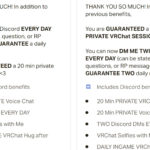



Comments are closed.